دانلود آموزش ساخت طرح رنگی ایندیزاین Adobe InDesign Typography Solution color scheme
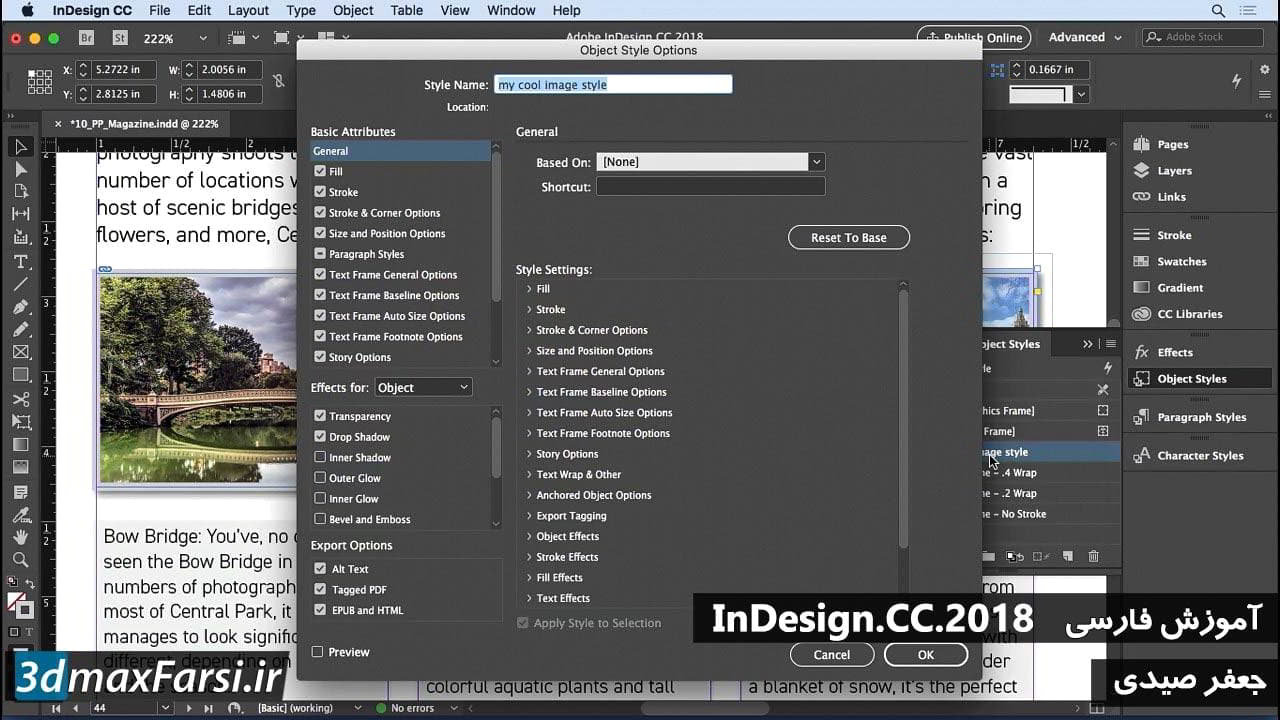
امیدوارم اگر شما این ویدیو را تماشا می کنید، به این معنی است که از طریق چالش رفته اید و آماده ای برای مشاهده راه حل من هستید. بنابراین اگر به یاد داشته باشید، وظیفه ای که به ما داده شد، طرح رنگی برای رستوران پیمزیا Parmigianos و Deli بود. یکی از چیزهایی که آنها می خواهند، رنگ های سنتی هستند و همچنین رنگ های گرم و جذاب را می خواستند. اجازه دهید شما را از طریق فرآیندهای تفکر من به شما نشان دهم چگونه می توانم در مورد بدست آوردن آنچه که ممکن است به معنی آن باشد. اولین کاری که انجام می دهم این است که به برگه اکتشاف بروید. و چون این یک رستوران ایتالیایی است، چه کاری انجام میدهم، ایتالیایی هستم. و این به من اجازه می دهد تا بسیاری از انواع مختلف رنگ که من می توانم نگاهی به. و، همانطور که از طریق اینجا می بینم، می دانید، چندین دوست دارم را می بینم. اما رنگ تکراری که من عمدتا از طریق همه آنها می بینم، قرمز است. و به این ترتیب، به نظر من، نقطه شروع خوبی برای پالت رنگ من است که من قصد دارم آن را توسعه دهم. بنابراین آنچه که اکنون میخواهم انجام دهم بازگشت به برگه ایجاد است و من مطمئن هستم که رنگ قرمز که در اینجا وجود دارد رنگ اصلی من است. هر زمان که میخواهید یک رنگ پایه را در کولر ایجاد کنید، فقط روی رنگی که میخواهید حرکت میکنید و سپس آن را به طوری انتخاب کنید که فقط رنگ پایه هر آن چیزی است که میخواهید انجام دهید. حالا من قصد دارم این صفحه را تازه کنم، تا بتوانم به اصل بازگردم و، به خوبی آن را واقعا تازه کردن نیست، بنابراین من به شما بگویید که چه کاری انجام خواهم داد. من فقط رنگ قرمز خودم را مخلوط میکنم ما میرویم آنجا. من فقط کشویی را به سمت پایین بکشید تا یک قرمز مخلوط شود. و به طوری که من خوب، خوب، قرمز روشن است. و من می توانم هر تعداد تغییراتی را که می خواهم در این زمینه انجام دهم. این به نظر می رسد کمی برای من بهتر است، بنابراین من آن را انتخاب کنید. باشه. بنابراین هنگامی که رنگ پایه خود را انتخاب کرده اید، می خواهید قوانین رنگی خود را اعمال کنید. بنابراین به یاد داشته باشید که ما در مورد چگونگی چرخش رنگ صحبت کردیم، رنگ مکمل معمولا در طرف مقابل متقارن است؟ خوب، یکی از رنگهای دیگر که متوجه شدم که در این جستجو بسیار زیاد بود، سبز بود، و اگر به درستی به یاد داشته باشم، سبز باید در قسمت مقابل چرخ رنگ باشد. بنابراین اگر من مجبور بودم مکمل را انتخاب کنم، اکنون می بینم که سبز در واقع یک رنگ است که در چرخ رنگی خنک من ایجاد شده است. Now, once I have these two colors nailed down, I know these are going to be what I call my primary and my accent colors. But I'm probably not going to use those all the way through the logo because I do need some black and white in there as well. So here's what I do. I take these two and I'm just going to keep them in the design, but what I'm going to do up here is switch over to like, a custom rule. That way I can mix the colors myself. And so what I'll do here is I'll just select one of these and I'll just make this one black. All right. And so the same thing over here because I know one of these needs to be white. I'll just start mixing up a white swatch, there we go. And if I wanted to add another color I could. Chances are though I'm going to be able to get away with just black, red, white and green a traditional set of Italian colors. Red is going to be one of those warm, inviting, colors that also is right on the cusp of orange, which makes people hungry. So that works out well. Black and white, of course, increase legibility and then green would be a nice accent color which compliments the red. And so what I would do from here, is I would either take a picture of this or I could download it as a .ASE file. I definitely want to save it to my cooler panel, though. So Parmigianos is what I'll call it and I'll hit Save. Then, what I would do is I would go over into a program like Adobe Illustrator, for instance. And here I am inside of Illustrator. And I've already done this for you and you can open up the solution PDF to take a look at this and I've applied the same color scheme. Right down here at the bottom you can see I just took a screen shot of this and added the image down here. But I put the red as the primary color, and then of course I've got the green accent pieces and then black and white for the rest of the design to sort of set it apart. This is how I would go about developing the color scheme for this brand. It's also sort of my thought process behind the psychology of it all. I hope that this helps you understand a bit where I'm coming from and also how to really put some of those color rules and harmony things that we talked about earlier into play as you start to develop your own designs.

