آموزش کومپوزیسیون ایندیزاین Adobe InDesign Typography layout composition
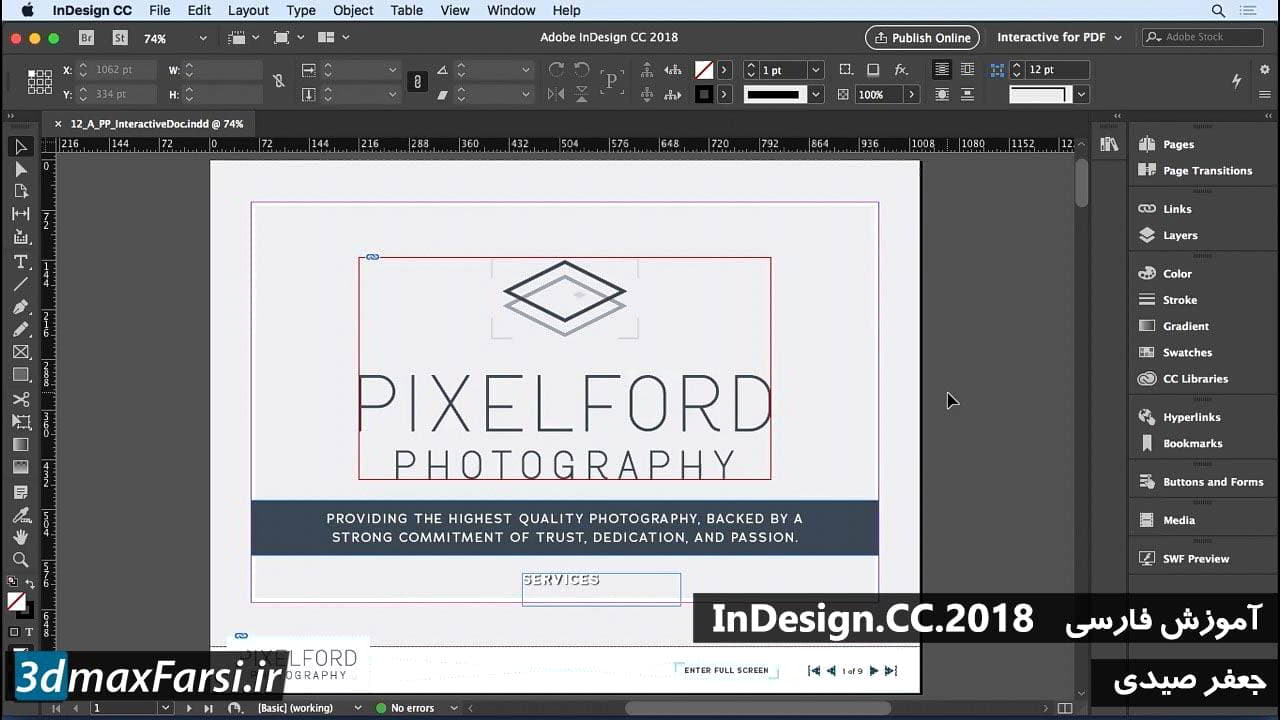
اصول طرح (layout) و ترکیب (composition) در نرم افزار ایندیزاین برای مفهوم کلی طراحی گرافیک بسیار مهم است. به استثنای مواردی که این اصول را به خوبی مدیریت کرده اید، در آینده نتوانستید به یک طراح بزرگ تبدیل شوید. در این فیلم، من اصول طرح و ترکیب را با روش بسیار ساده ای آشنا می کنم. برای کمک به شما در درک تمام تفاوت های ظریف با آنها، و به طوری که شما واقعا می توانید شروع به قرار دادن آنها را به بازی، همانطور که ما شروع به ایجاد طرح های ما در طول این دوره. در واقع شش اصل اساسی وجود دارد که من می خواهم از شما در این فیلم بگیرم. تعادل، نزدیکی، تراز، تکرار، کنتراست و فضای سفید. بیایید با تعادل شروع کنیم. تعادل به وزن بصری یک طرح اشاره دارد. شما چندین نوع مختلف تعادل دارید که می توانید در طرح های خود استفاده کنید، اما ما به طور خاص درباره سه نفر از آنها صحبت خواهیم کرد. اول، متقارن است، دوم نامتقارن است و آخرین شعاعی است.Symmetrical balance means that the composition is visually equal on all sides. For symmetrical balance, that just means that you're going to make sure that everything on either side of the design looks like it takes up the same amount of space. Let's take a look at this example of this typography poster. At first glance, you're going to see that this looks like there's a whole lot going on, but when you break it down, there's just three basic sections to the piece, and all three of those sections are evenly weighted throughout the design, making it symmetrically balanced, whether you're looking at it from top to bottom, or left to right. Asymmetrical balance is a little different though. It creates the illusion of equality. And so, you might have something like two columns laid out, and then a column that is seemingly empty. But even though it looks empty, it still has something filling up that space. What is that something? It's white space. Let's look at a practical example here. Here we have this brochure for Houston Aeronautics, and at first glance, you may think that this is weighted heavily to the right. But when you actually stop and look at it, you don't feel your eyes being pulled over to the right all that much, why is that? That's because even though we do have the two columns over here, and seemingly an empty column on the left, the column on the left is actually occupied by white space. White space is a design element that you can use in your designs. This white space block here makes this composition completely balanced, even though there's nothing filling up that column. Radial balance is a little different Radial balance refers to the arrangement of objects around a center point and they radiate outward from that center point. Here's a practical example of this. This poster design here starts in the middle, around the tablet device, and as you go outward, each one of these elements falls on one of those lines. You'll notice that it does get larger as it goes out, but it doesn't feel out of balance that way. That's because we naturally believe that objects that come out from something tend to get larger, however they all fall right around that center point so it all looks balanced in the end. Proximity refers to how items are grouped and spaced on a page. When you're talking about proximity, you want to group like items together. And you want to separate them from other grouped objects on the page. This goes hand in hand with alignment, which refers to keeping objects in line with one another within your design. Let's take a look at this example of this webpage here. So in this webpage, we have several elements going on, and I'm gonna scroll through this webpage, so you can see everything. But just take a look at how everything is grouped, and how it is aligned. So we have the logo in the top left hand corner, where it says IONIC. That's set all the way over to the left, all by itself, why? Because that's a stand alone design element. It has nothing to do with the menu or the welcome message in the middle. Over on the far right hand side at the top, you've got the menu. Now all of these items are in close proximity with one another, but they're separated from everything else, because this is a menu, it serves one purpose. It's to be right there at the top to guide you through the rest of the page. The big thing in the middle, it's big, it's bold, it attracts your eyes, but it's also very separate from everything else. This is your welcome message and also a call to action button. The call to action button is tied to the welcome message, so they are within close proximity with one another. But as a group, they are separated from everything else because they have no relationship with either one of the other elements. If we continue to scroll down in this composition, you'll see that they continue this trend throughout. For instance, in this section here, where they talk about the elegantly designed, fully ready to be customized section here, you can see that they have tabs at the top. Welcome, creative design, super clean code, et cetera. All of those are set in close proximity to one another, but they are grouped and separated from the rest of the items at the bottom. Same for the bullet points over on the left hand side. Get noticed, make your mark, spread the word. All of those are located, grouped together on the left. The photo, showing you exactly what they're talking about, set over to the right, nice white space around it to give it separation from the rest of the design elements. They follow this pattern here, but they flip it. They put bullets on the right, photo on the left, so it's the same principle as what we saw earlier, but it's just a completely flipped version of it. And then finally, at the bottom, we have the team members. The team members are in close proximity to one another, indicating that they all work together. At the same time, they've got individual elements inside of these blocks that are grouped and separated. For instance, their name stands alone, but it's grouped with their title. The name and title though, are separated from the Twitter, Facebook and Google+ links underneath there. So as you can see, grouping things together, but at the same time, separating elements is a key component to making sure that a design is fully tied together. If we zoom out here, you can see how they've used proximity and alignment to complete the flow of this document. You can almost just guide your way down through, almost like you're reading a book maybe. This is a great example of proximity and alignment, and how you can use it to really tie a design together. If you want an easy to use system for proximity and alignment, grids are probably your best bet. If you're not designing with a grid system already, you probably should be. There are tons of grid systems already out there available, or you could simply just grab a piece of graph paper and go about it yourself. You can also create your own grids in applications like Photoshop, Illustrator and even InDesign. Alright, now let's talk about repetition. Repetition is another element of design that really helps tie things together. It creates rhythm and gives your design an ebb and flow. Let's take a look at some examples of repetition. Take this brochure by Nikon for example. Look at how they've repeated elements across different sections of this brochure and how it easily guides your eyes from top to bottom, left to right. They've sort of flipped the contrast on every other page, making it easy for you to go from top to bottom, top to bottom, and they're using a lot of the same typography across all of that, creating consistency, everything is grouped together, separated, very good job. Here's an example of repetition within branding. They've used the same logo and color scheme across all of these different pieces of collateral. So it's instantly recognized that these pieces all go together. You've got the letterhead, you've got a menu, you've got business cards, envelopes, pencils, you name it, all of these things go together. Very nice rhythm, very nice repetition. Let's take a look at this menu design here. This menu design incorporates many repeated elements, including the headers of each one of the sections of the menu. Breakfast, lunch, dinner, desserts. It guides your eyes top to bottom, left to right. They even use the same look and feel for the word exceptional, right there in the middle on the image of the wrap. Very good use of repetition here. Repetition can also be used in logo design. Take the Chanel logo for instance. All of the strokes on the logo elements, and also the type are very similar in weight. You also have the repeating Cs at the top, which creates almost a rhythmic flow within the logo. Audi uses something similar with their circle design at the top. They also have a very similar weight between those logo elements and the type set at the bottom. PBS uses repetition in a different way. Notice the repeating faces within its logo design. Even though they're not the same shape repeated, that silhouette of the face indicates multiple people might be standing there. Now let's move on to something called contrast. Contrast means distinction by creating or highlighting differences. So you can contrast by using different weights of type, you can contrast by using different sizes of elements, you can contrast by using different colors, and you can contrast by using all of those things. Take a look at this example, this is an iconic advertisement from Apple. This makes use of contrast in so many ways. The black silhouette here, very nice contrast with the pink background, it also contrasts well with the white iPod and the white earbuds. You've got the Apple logo, which is in white, also contrasting very heavily with the background, and then you've got a lighter typeface that also still contrasts with everything at the bottom with the fine print. Here is a great example of contrast that uses the contrast to actually create some sort of visual. This is an example of The Dark Knight Rises poster, and inside of this, you can see that all the buildings create a contrast with the sky, and inside of that contrasted sky forms a symbol of a bat. Finally, one of the most classic symbols of contrast, the newspaper. The reason newspapers are white with black print, is it's easy to read, it has good contrast, and it's one of the best ways to present written information White space, otherwise known as the "art of nothing." White space is truly an art form, and you have to know how to use it properly in order to make it work for you. White space goes hand in hand with something called minimalism. Minimalism is basically a trend that has swept through the design world, where people use as few visual elements as possible to tell their story. It's one of the things that I am personally interested in as a designer, and I think it's one of the cleanest ways to design a finished piece. Let's take a look at some examples of minimalism here. So this is a poster design from McDonald's. And they are using their iconic french fries here. The french fries are showing WiFi, and they're saying here that they have free WiFi. This is a minimalistic poster, which also incorporates lots of white space, even though the background is red, it's still known as a white space, or dead space. So you're incorporating that, the red and the yellow fries are iconic symbols of McDonald's red and yellow. You've also got the WiFi symbol, which is told by the french fries, it's very well done. Now you've got this which is an example of white space again Everything around the upper elements here of the coffee cups, very good, now the coffee cups are two stories in one, basically. 'Cause you got two coffee cups, and it's very easy to see those are two coffee cups. But they also serve as a pair of glasses here, and so that's just a very minimalistic symbol of glasses and coffee, indicating that you know, people who wear glasses drink, I mean it's a very stereotypical analogy, especially if you're talking about designers. (laughs) But this is a great example of using white space. Finally, here's another great example of white space here. This comes from the Finch website. So you've got all of these different elements that are very separated on the page. You've got just small amounts of typography, very simplistic images, and you've got lots of space around everything to let it breathe, and let every single element tell its own individual story. Probably the best example of minimalistic design is pretty much anything Apple does. Apple is the king of minimal design. Whether it's what they design in their phones, and in their computers, or what they do on their website. Take this example of the iPad Pro website for instance. You've got tons of white space surrounding these elements. You've only got a few words here at the top, iPad Pro, Super, Computer, Now in two sizes. That's it, and then you've got two big pictures, the Apple Pencil, and that's all. That's all that you see when you go to the iPad Pro landing page. This is a classic example of white space use, and also minimalistic design. When it comes to design, I like to follow something called the K.I.S.S. principle. The K.I.S.S. principle stands for Keep It Super Simple. That means that you want to keep everything that you do as simple as possible while still at the same time telling the story that you want to tell. Now you might be asking me "How do I get there?" "What can I do to make this work?" "How do I get to the point where I can "design layouts that look like this?" Well, actually, I have a formula for you. I call it the four P's. So the four P Formula for getting better at graphic design consists of these elements, practice. Go out and just practice your craft, hone your skills. Design stuff for yourself. Design stuff for friends, your family. Whomever you can get to let you design something for them, just go and do it. Also, participate. And by that I mean, participate in your design communities, join user groups, go to meet ups, things like that. Get involved in the design community that surrounds you and participate in as many events as possible. Have conversations with people. Post your work and get feedback. Give feedback on other people's work. That way, you are getting in conversations with like minded individuals and you're going to learn so much from those people who have been doing it before you. The next P is Pick apart. And by this I mean, pick apart other people's layouts and designs. This is where participate comes in handy, because you can go and find other people's work, and you can take it with you, take photos of it, whatever the case may be, and I want you to just take some time, and I want you to find layouts that you like, that you wanna learn more about. I want you to take a look at it and see what works, see what doesn't. Why does the balance look so good here? Why does it look so bad here? Just go through and pick it apart as best you can. I would even suggest downloading an image comp or taking a photo, like I said. That way, when you're in an application like Photoshop, or Illustrator, you can go in and you can try to recreate the design. Figure out exactly what it is that makes that design tick and then commit that to memory so that you can not copy the same idea, but pattern your own design behavior around that. Remember, don't copy it, don't just flat out copy somebody. Learn the psychology behind what's going on in that piece, and apply it to your own work. Finally, the last P in the four P formula is just play. Play around with design. It doesn't have to be for any specific purpose. Sketch something on a napkin when you're sitting on the train going to your morning commute, whatever the case may be, just play around. Play around with designing things. Rearrange the salt shakers on the table. Just find ways that you can play with alignment, with the layout, with composition, all that stuff, and by doing so, you're going to make yourself a better designer. If you're really interested in learning the ins and outs of layout and composition, this is just the surface. We haven't even begun to get into the deep details. I would suggest that you watch a course called Foundations of Layout and Composition with Sean Adams. This is a great course that takes you soup to nuts through all of this stuff that I have been talking about, but in more detail than I could ever fit into this one course. Remember all of the different principles. Try to keep those in your head as you're creating your designs. Also, remember some of the examples I showed you and some of the ways that I gave you to improve your design skills. Then, watch courses like this and you'll be well on your way to mastering the principles of layout and composition.

