آموزش کار با ابزار های تایپوگرافی ایندیزاین Adobe InDesign Typography tools
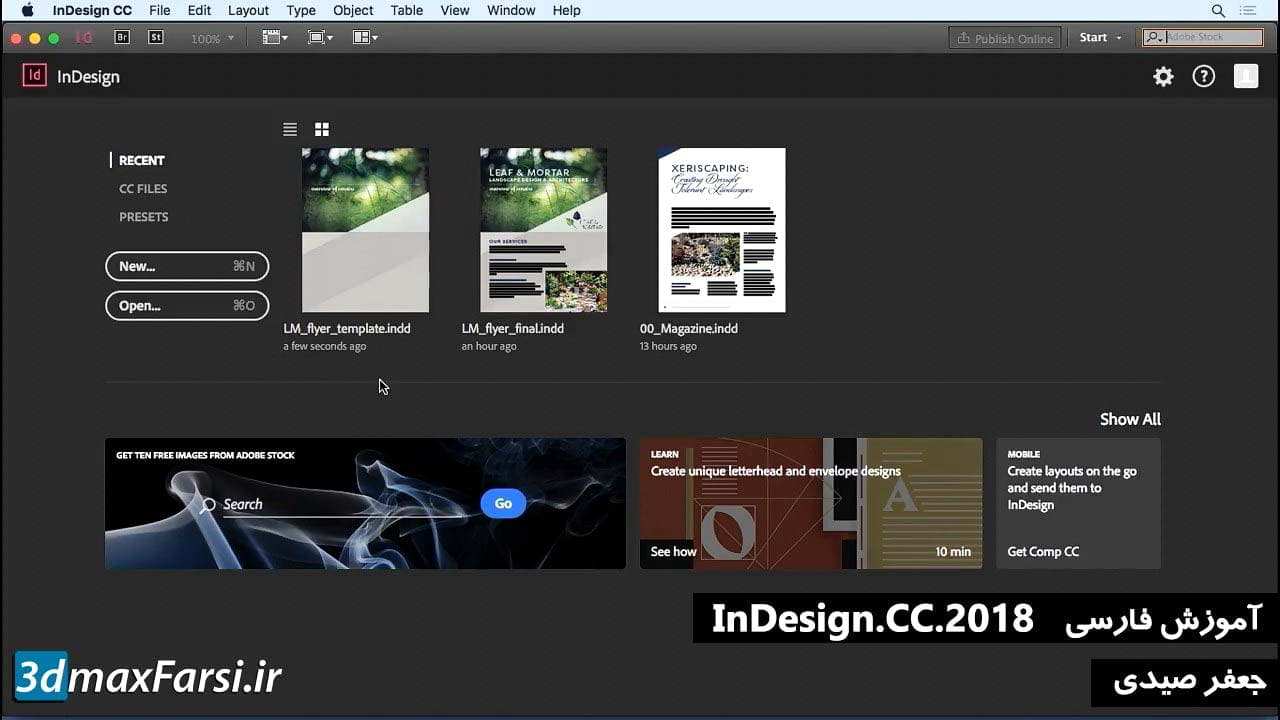
قبل از اینکه ما در حقیقت شروع به کار بر روی هر چیزی کنیم، من فکر می کنم برای شما و من مهم است که از برخی ابزارهایی که در طول این دوره استفاده می کنید استفاده کنید. نه تنها این است که به شما کمک کند ابزار مناسب را بچشید یا برنامه درست را بسوزانید، اما این به شما کمک می کند لیستی از چیزهایی را که لازم دارید آماده کنید قبل از فرو رفتن در بخش های عمیق تر دوره. اگر چه بیشتر طراحی مدرن از طریق استفاده از رایانه ها امروز انجام می شود. وقتی که به طراحی گرافیک می آید، چیزی برای "متدولوژی مدرسه قدیمی" وجود دارد. و به همین دلیل اولین چیزی که در لیست شماست، یک کتاب اسکچ است. این می تواند چیزی ساده به عنوان یک نوت بوک مارپیچی و یا حتی یک کتاب فانتزی حرفه ای است. در هر صورت، وقتی که من در پروژه های طراحی گرافیک کار می کنم، این ابزار تفکر اولیه من است، و من فکر می کنم شما به خوبی خدمت می کنید. برای اضافه کردن آن به جریان کاری خود نیز. نوع مورد علاقه من sketchbook توسط Moleskine تولید می شود و آن را Art Plus Sketchbook نامیده می شود. I carry one of these things with me in my computer bag and I'm constantly drawing up ideas for projects. It's old school, yeah, but it definitely works If you do decide to go with the analog form of sketching, but sure to have plenty of pencils on hand as well. There's a ton of high end, fancy pencils and some people will tell you to go buy that. I'm not going to tell you to do that. I stick with just regular old number two pencils when I'm sketching. And you can find these in just about any store on the planet. And I buy them in bulk because I lose them all the time and I need extras. So just have a box full of pencils on hand. And if you don't like the idea of just sketching rough or if you're not really good at making lines and circles and all that kind of stuff, consider buying a ruler and maybe even a protractor. It's not a must but if you really want clean lines in all of your sketches, you might consider buying something like this. As I said before, most modern design is accomplished with computers in some way, shape or form. And that's why having a computer is a must. I'm not going to tell you to go out and buy a Mac or PC, I firmly believe that you should use whatever operating system fits you personally, and if that means you're comfortable on a Mac, fantastic. If that means you'd rather use PC, great. Nothing we talk about in this course is geared towards a specific operating system. So you should be just fine. I know great designers who use both platforms. So really, that whole argument where they say people should use X operating system for creative work, that is completely moot and unfounded in my opinion. Software on the other hand, is something that I do have strong opinions about, as do most designers I'm willing to bet. And they would probably tell you that Adobe has the market cornered when it comes to creative software. In this course, you're going to be using three different Adobe applications. Illustrator, Photoshop, and InDesign. Illustrator is a drawing program designed to help you create artwork that can be scaled infinitely without penalty, where as photos can't be. It's the perfect application for creating logos, and icons or any graphic that needs the flexibility of being printed at various sizes. Photoshop is probably the most famous graphic design application that was ever created. Everybody's heard of Photoshop. At it's core, Photoshop is an image manipulation and creation tool. It has a powerful feature set that makes creating and editing pixel-based graphics easier than ever, which means that they cannot scale without penalty. If you try to blow up a photo, it gets kind of blurry. If you try to shrink it down, it gets kind of fuzzy. That kind of thing. InDesign is the page layout application that helps you aggregate the work that you've done in Photoshop and Illustrator and combine it with really amazing typographical tools to produce commercial print-ready files, interactive documents, and even tablet-based applications. I like to think of InDesign as sort of the steroid-infused cousin of Microsoft Word. Together along with several other apps these three apps form what is known as Adobe's Creative Cloud. And Creative Cloud is unlike any other version of software Adobe has shipped. In fact they don't even ship software at all anymore. Creative Cloud or CC as some people call it is a subscription based service like Dropbox or Office 365. You pay a monthly fee you get access to everything in the whole suite, as well as some cloud storage and access to other features like Typekit, which is going to be very important in this course. If you're a new customer, CC is going to run you $49.99 per month. If you're an existing customer, upgrading from a previous version of Creative Suite, you can get into CC for $29.99 a month. For more information about setting up and getting started with Creative Cloud, I would suggest watching my course here in the lynda.com online training library called Up and Running with Adobe Creative Cloud. You know, even though Adobe's applications are considered the industry standard by many professionals, I get it. Not everybody likes this whole subscription thing and not every up and coming designer can afford you know, 50 bucks a month or even 30 bucks a month for that matter. And so for that reason I've put together this little chart right here which depicts the most popular alternative to the free creative cloud apps that we'll be using in this course so for instance for Photoshop you can use applications like GIMP which is a free application available on Mac PC and Linux. I have a course on it here at Lynda dot com too so if you want to check that out sort of get up to speed before you get going that way you can see where kind of the Photoshop equivalents might be. Pixelmator is probably my favorite Photoshop alternative. But sadly, it's only available on the Mac. So if you're on a Mac, Pixelmator's a great option. If you're not on a Mac, you don't have access to that option, sorry. Photoshop Elements. That is a standalone product, and it's what I call the baby sister app to Photoshop proper. It is not part of the Creative Cloud, so there's no subscription or anything like that. You just go pay. And Amazon usually has it on sale a lot, so you can get it for pretty cheap these days. Lightroom is the other Photoshop alternative. It is a photography-centric app which is included in the Creative Cloud, but it's also available as a stand-alone app as well, and Lightroom is a great app for just editing photos. That's all it's about - is editing photos, so you're not going to do any special effects or anything like that. Illustrator also has some really nice alternative apps. Corel Draw is the top one here for most people. It's not inexpensive by any means. It's actually quite hefty in price, but it's not a subscription app. So that means you don't have to pay a monthly fee. It does most of what Illustrator can do, right out of the box, which is nice. Inkscape is the free, open-source alternative to Illustrator, which is also available on Mac, PC, and Linux platforms. Inkscape is like the gimp of Illustrator. It's actually a pretty cool application. Sketch is my favorite alternative app. But again is only available on the mac.I really wish that these really cool apps would go across platform. But for whatever reason Pixelmater and Sketch are not available for PC right now. Finally for illustrator there's something called Draw Plus X6. Which I've only used a few times, personally. But the people that I've talked to and have used it say it's a really great application, so it might be worth checking out. InDesign is a little bit tougher to replace, in my opinion. But there are some suitable page layout apps that you can consider. First on the list, I have to mention it, Microsoft Publisher. It's been around for years and yes, they still make it, believe it or not. It is only available for PC's and it won't give you near the amount of control or features that InDesign does but it is a viable option. QuarkXPress was the raining champion of page layout for many, many years before InDesign came along and kicked it to the curb but recently theirs been sort of like a in the world of QuarkXPress mostly probably because of the creative cloud debacle. And, the feature set is really starting to come up to speed and get on par with InDesign. Which is nice. It's definitely worth a look if you're considering options outside the Adobe ecosystem. Scribus is the free open source InDesign equivalent. So it's the Gimp of the InDesign world. And it has just as many features as the big boys do. It boasts great pdf creation capabilities and even handles interactive documents. It's also available on all three major platforms which is great. PageStream is another app I haven't had a whole lof of hands on experience with but most of the people that I've spoken with that use it say its a great app. It's available for Mac and Windows, and Linux as well. And at just a 100 bucks, it's definitely worth a try. One final piece of equipment that you might want to consider as you continue your journey into the world of graphic design is a drawing tablet. Throughout this course I'm going to be using a Wacom Intuos5 tablet, which makes it easier to draw and manipulate objects onscreen. So when I'm drawing things in Illustrator or painting things in Photoshop, I'm going to be using this to make it easier for me to make very smooth brush strokes. It's definitely not an essential and it does fall under the category of just extremely nice to have toys. Which most designers throughly enjoy, but if you have one great, if you don't it's not a big deal. I just wanted to point out that I'm going to be using this so if your brush strokes don't look quite as smooth as mine, that's probably why. Okay that wraps up our brief introduction to the tools we'll be using throughout this course. Hopefully you've got most if not all of some of those items ready because now it's time to start thinking about our projects. In fact, in the very next movie I'll be introducing you to the projects that you're going to be working on and show you some examples of some of the finished products you'll be creating over the next several hours.
